If your in--game chat isn't working on vent and you have vista run as an admin..
Q: Ventrilo works fine until I enter a game then I either can't hear the game sound or I can't hear Ventrilo?
A: Most likely this is a sound card / driver problem. You might be using an old sound card that doesn't support multiple simultaneous sound streams. We recommend you purchase one of the newer cards from Creative Labs or Turtle Beach, or any manufacturer that supports multiple sound streams and full duplex recording and playback.
--------------------------------------------------------------------------------
Q: Sometimes I broadcast "static".
A: Research has shown this problem to be either directly caused by XP or a combination of the OS and sound card drivers. Some machines are also prone to generating static when the server is configured to use a 22Khz sample rate vs. the default 11Khz. But even then not everyone will have this problem.
Static also tends to be induced on XP systems if you have more then one program monitoring the same sound card's input device (i.e. using in-game voice comms while using Ventrilo) or if another program in the background tries to manipulate the same sound card's mixer and controls.
There is also a bind feature called "Reset sound input device" which can be used to stop static until the next time it happens. However, you might need to reset it several times to make it actually stop. There will be a 3 second delay after you press the bind and before you can start transmitting again.
Please be advised that the Static and Robotic problems are not caused by Ventrilo. They are either OS or sound card driver related.
1) Try using a USB based microphone.
2) Enable any onboard sound and use it for your microphone input.
3) In setup enable the "Use DirectSound for input device". This might help.
--------------------------------------------------------------------------------
Hope this helps some of you