Here’s how to fix the profile error:
Vista: Browse to C:\Users\Username\AppData\Local\Activision\CoDWaW\players and delete everything except for the active.txt. You may need to go into the game one more time, back out, and delete more. Right click on the “players” folder and make sure it’s not set to Read Only. Now you’ll be able to create a profile for yourself.
Windows XP: “Users” is called “Documents and Setting”